如何安装 youtube 到 mp3 扩展?
将 youtube 安装到 mp3 扩展程序的步骤
首先,您需要从 Google Web Store 下载 Tampermonkey。
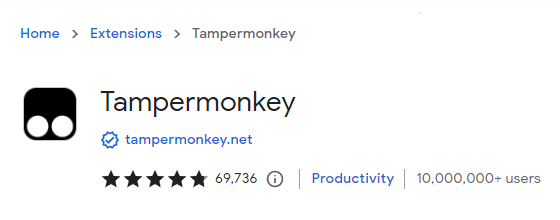
点击安装后,当页面自动关闭时,安装完成。
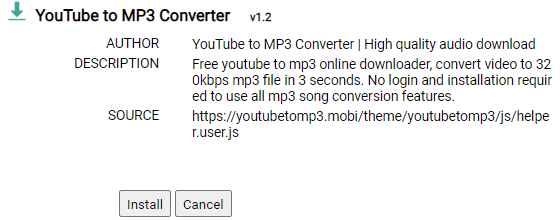
安装 youtube 到 mp3 扩展有什么好处?
成功安装youtube to mp3扩展(Tampermonkey)后,您会在YouTube官方播放页面上看到一个红色按钮,点击此按钮会跳转到youtubetomp3.mobi的选择下载质量页面。
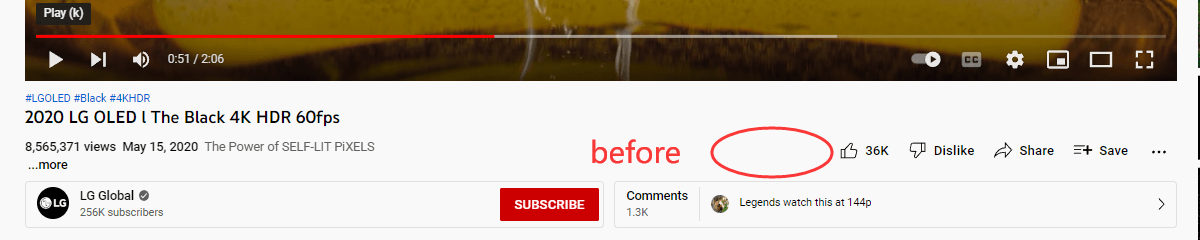
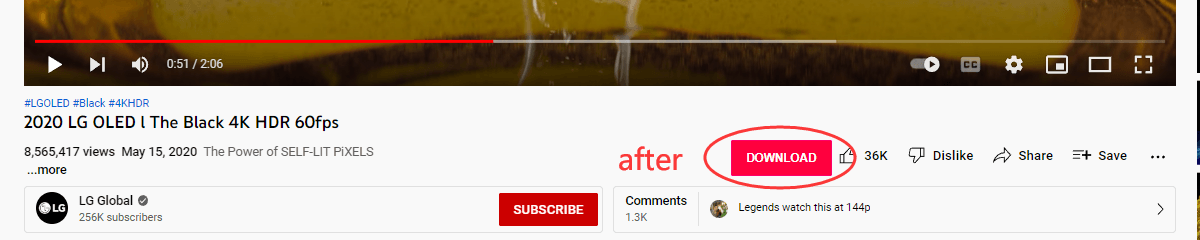
如何提高youtube转mp3的效率?
浏览YouTube网站时,看到喜欢的素材视频,可以直接点击下载,无需打开youtubetomp3.mobi。
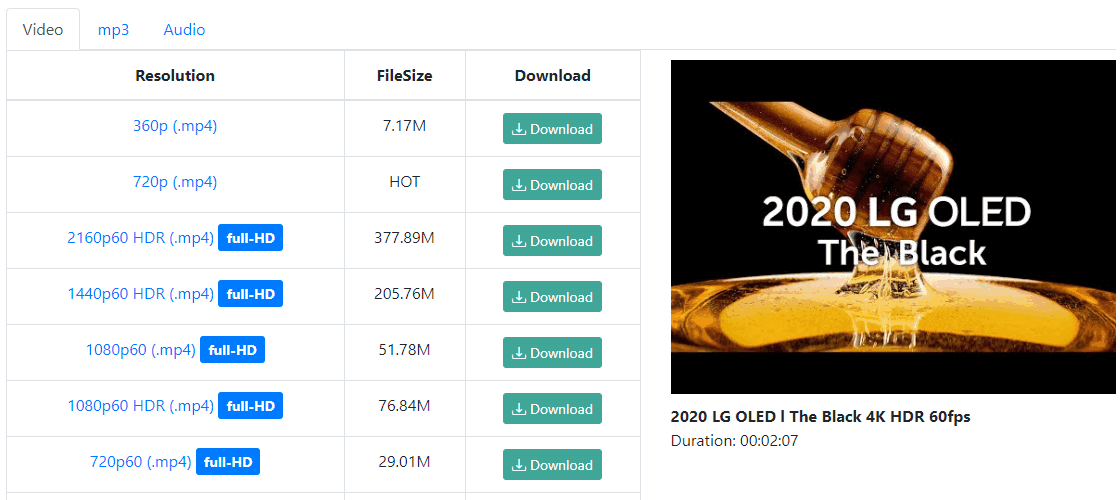
如何批量下载 youtube 到 mp3?
目前 youtubetomp3.mobi 不支持批量 YouTube 到 mp3 下载。
提示1:使用鼠标滚轮点击链接,浏览器会新建一个窗口,但当前窗口会保持在最上面,您可以继续进入YouTube频道页面。
提示2:在浏览器设置中关闭点击链接打开新标签页时始终切换到新标签页,无论点击任意链接创建的新窗口如何,都不会切换到最新窗口。