How to install youtube to mp3 extension?
Steps to install the youtube to mp3 extension
First of all, you need to download Tampermonkey from the Google Web Store. If Tampermonkey is not installed, you will not be able to continue the following operations.
1. Install Tampermonkey.
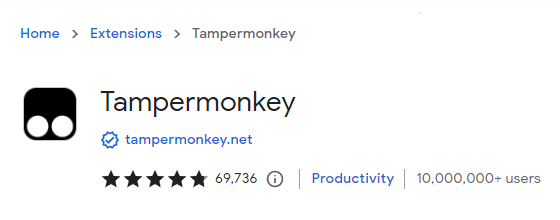
2. Install helper.user.js.
After clicking install, when the page closes automatically, the installation is complete. If the browser prompts to download the helper.user.js file, then Tampermonkey is not installed or enabled. Tampermonkey needs to be enabled before helper.user.js can be installed.
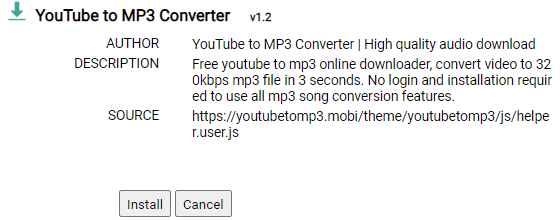
What are the benefits of installing the youtube to mp3 extension?
After installing the youtube to mp3 extension (Tampermonkey) successfully, you will be able to see a red button on the official YouTube play page, clicking this button will jump to the select download quality page of youtubetomp3.mobi. This eliminates the need to copy-paste the YouTube address.
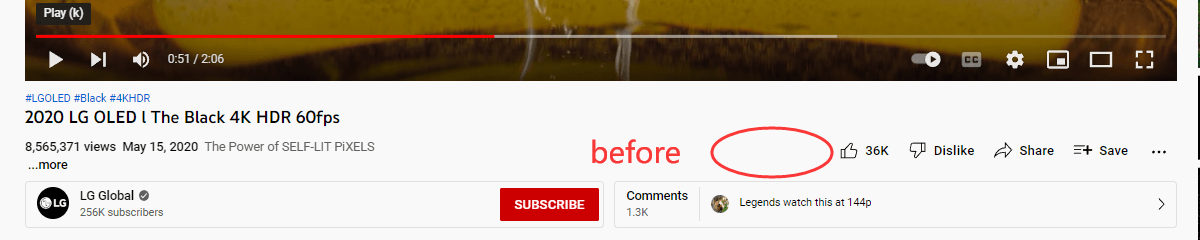
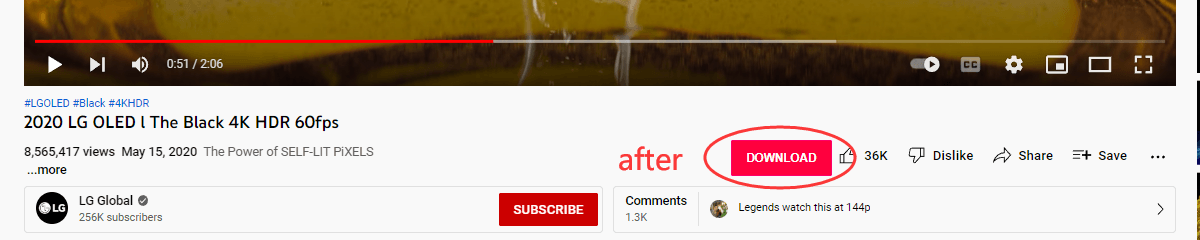
How to improve the efficiency of youtube to mp3?
When browsing the YouTube website, when you see a material video you like, you can directly click to download it without opening youtubetomp3.mobi. It is very helpful for users who need to find a lot of material. This little download button can save you precious 12 seconds each time.
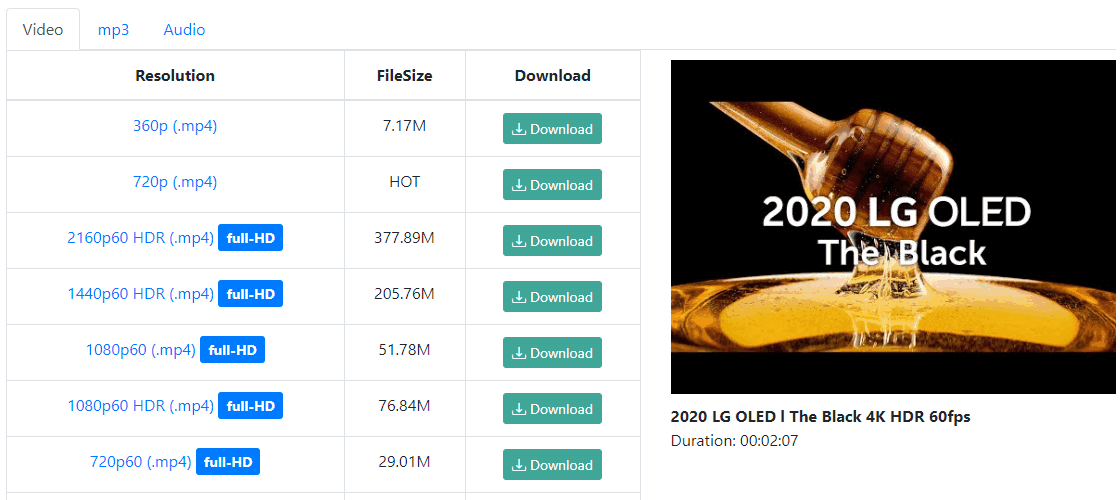
How to batch download youtube to mp3?
Currently youtubetomp3.mobi does not support batch YouTube to mp3 downloads. But there are two little tricks that can help you make your downloads more efficient.
Tip 1: Use the mouse wheel to click the link, the browser will create a new window, but the current window will remain on top, and you can continue to the YouTube channel page. After accumulating multiple YouTube videos in the background, you can download mp3 files in multiple different YouTube pages.
Tip 2: Turn off the Always switch to a new tab page when clicking a link to open a new tab in the browser settings, regardless of the new window created by clicking any link, it will not switch to the latest window. Some browsers do not support this setting.